Educational Matlab GUIs
On this page are Graphical User Interfaces developed by the members of the Center for Signal and Information Processing (CSIP), a part of the School of Electrical and Computer Engineering at the Georgia Institute of Technology.
Individual GUIs can be downloaded from the links to ZIP files given below, or
- For MATLAB 8.4 R2014b and earlier (24-Jun-2015): spfirst_v165.zip
Most of these GUIs appear in the textbook DSP First (2nd edition),
and also in the textbook Signal Processing First,
published by Pearson Education
/ A Pearson Education Company / Upper Saddle River, New Jersey 07458
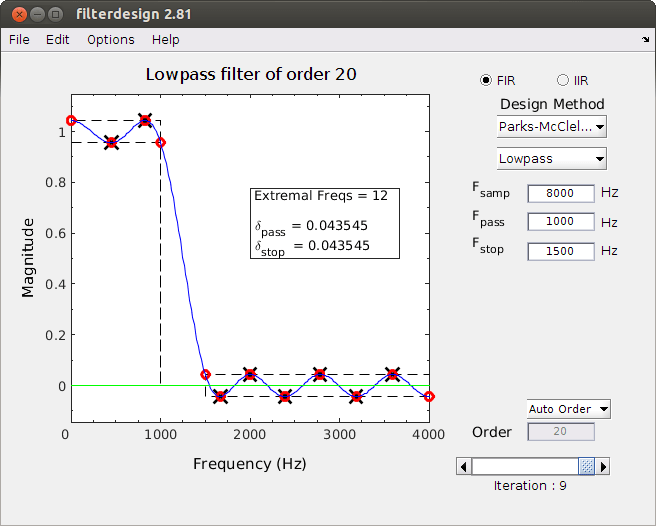 | The Filter Design Demo is a program that designs simple FIR and IIR digital filters, along with tutorial visualizations of the filter design process. Features:
MATLAB Command Name: filterdesign Download: Requirements: Matlab 7.2 or greater Tested on: UNIX, Windows and Macintosh Last update: 10-Apr-2015 |
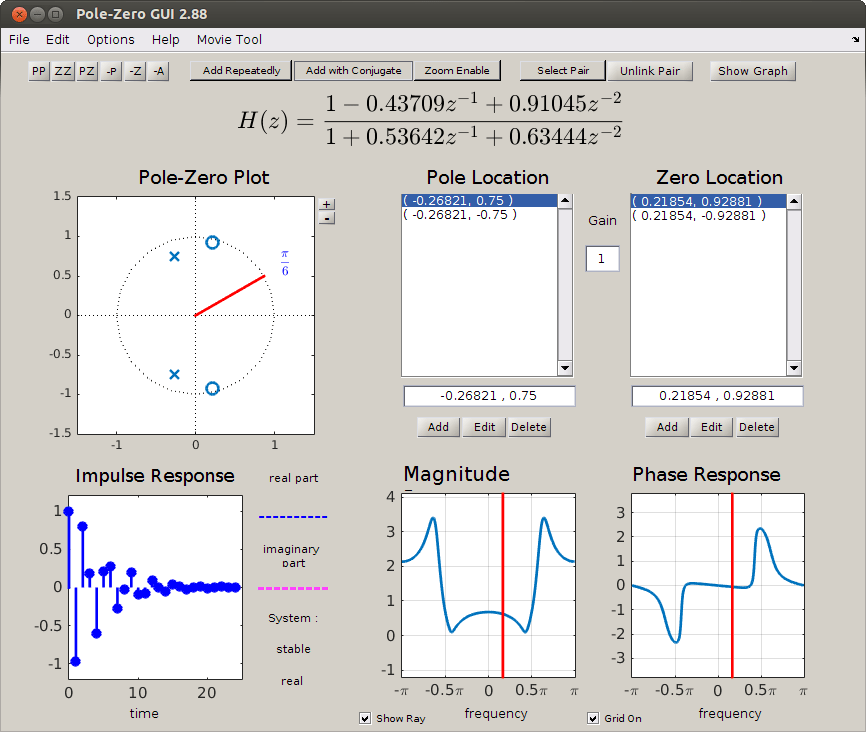 | PEZdemo allows the user to select the poles and zeros of a system and then change those poles and zero dynamically. The z-plane, Fourier domain and time-domain are all updated simultaneously. MATLAB Command Name: pezdemo Download: Requirements: Matlab 6.0 or greater Tested on: Windows Last update: 10-Apr-2015 |
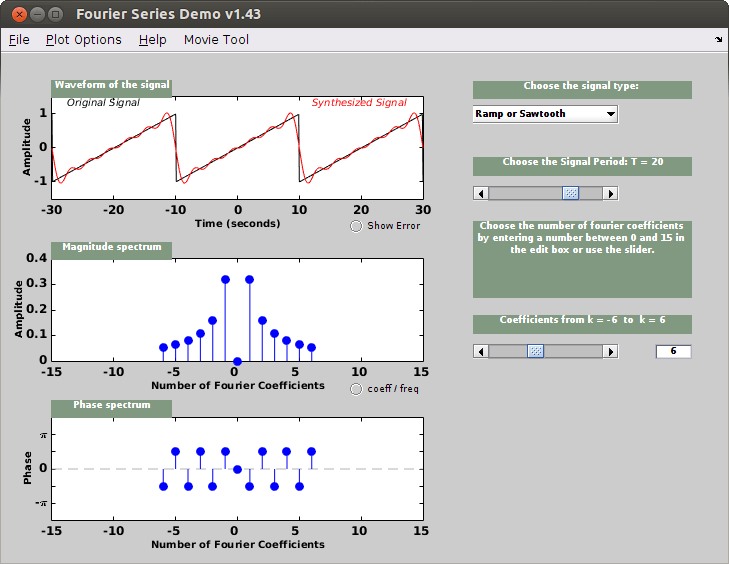 | FourierSeriesDemo is a GUI that shows Fourier Series synthesis for different number of Fourier coefficients. Different signals can be selected: square wave, sawtooth, triangle and rectified sinusoids. MATLAB Command Name: fseriesdemo Download: Requirements: Matlab 6 or greater Tested on: Windows, Linux Last update: 10-Apr-2015 |
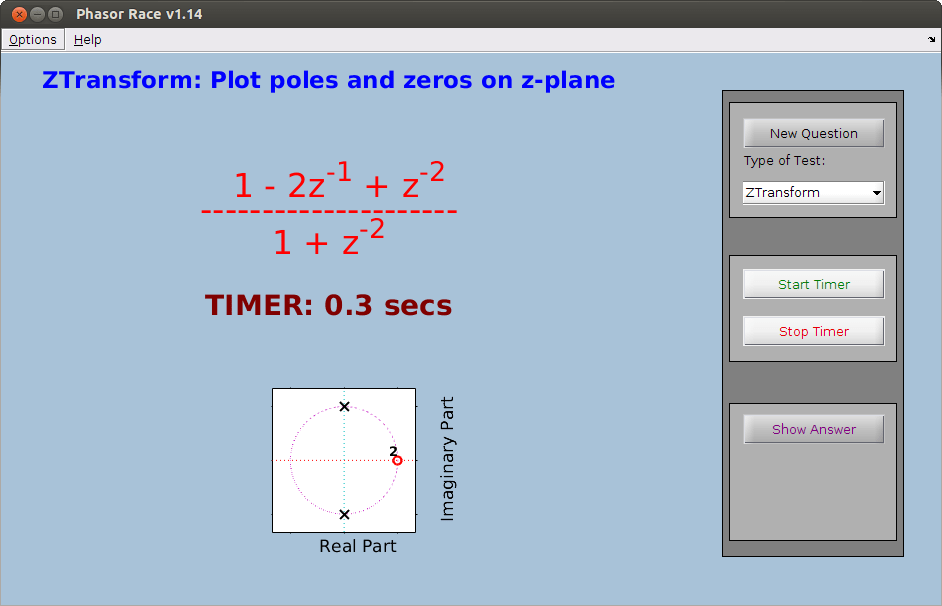 | PhasorRaces began as a speed drill for testing complex addition. Now it includes many other related operations that can be tested in a “drill” scenario: adding sinusoids, z-transforms, etc. A timer starts as soon as the problem is posed, so that a student can try to solve questions quickly and accurately. MATLAB Command Name: phrace Download: Requirements: Matlab 6 or greater Tested on: Windows Last update: 10-Apr-2015 |
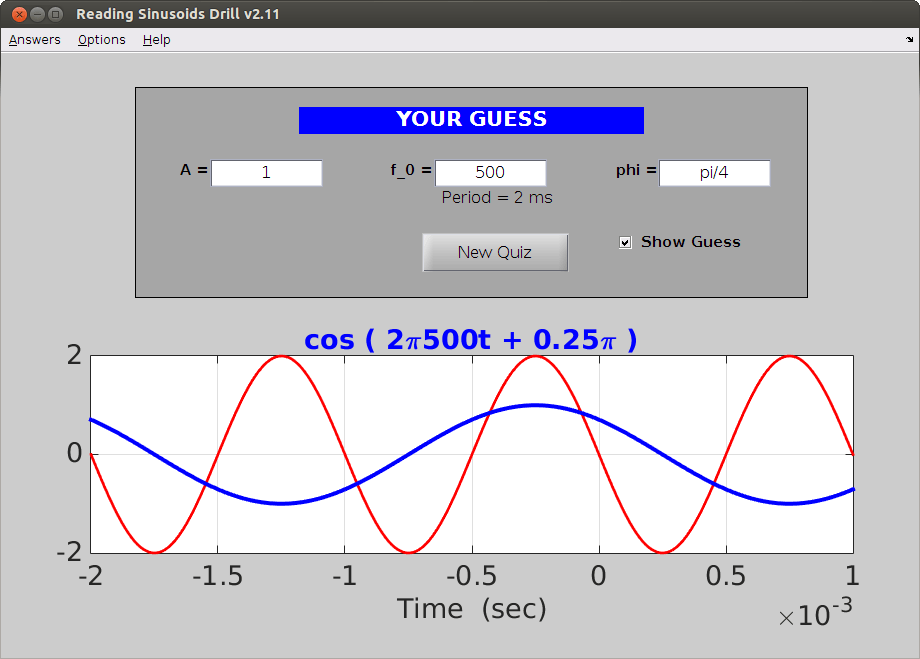 | SinDrill is a program that tests the users ability to determine basic parameters of a sinusoid. After a plot of a sinusoid is displayed, the user must correctly guess its amplitude, frequency, and phase. MATLAB Command Name: sindrill Download: Requirements: Matlab 6 or greater Tested on: UNIX, Windows and Macintosh Last update: 10-Apr-15 |
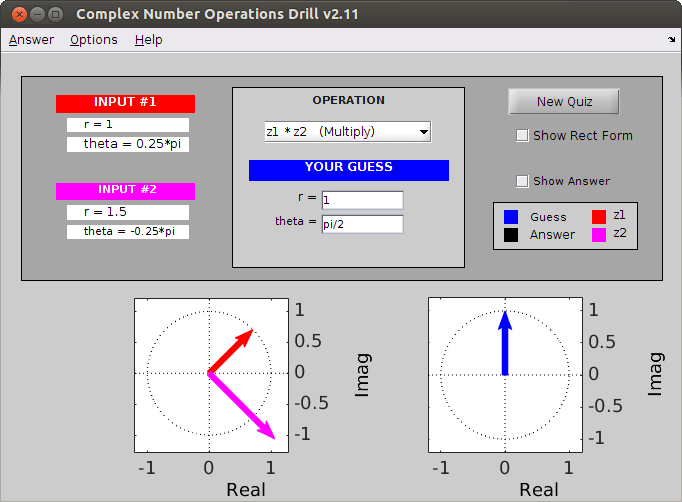 | ZDrill is a program that tests the users ability to calculate the result of simple operations on complex numbers. The program emphasizes the vectorial view of a complex number. The following six operations are supported:
MATLAB Command Name: zdrill Download: Requirements: Matlab 6 or greater Tested on: UNIX, Windows and Macintosh Last update: 10-Apr-2015 |
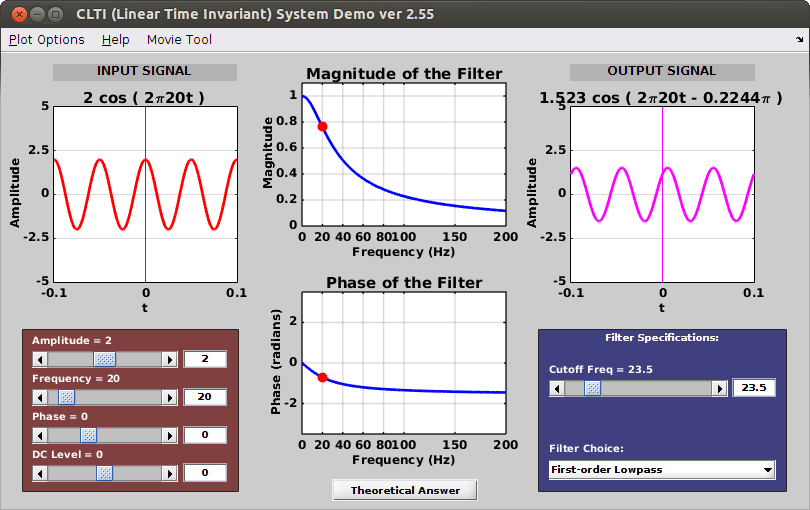 | CLTIDemo is a program that illustrates the relationship between the input and output of a continuous-time linear time-invariant (LTI) filter when the input is a sinusoidal signal. The user is allowed to control the parameters of both the input sinusoid and the analog LTI filter. MATLAB Command Name: cltidemo Download: Requirements: Matlab 6 or greater Tested on: UNIX, Windows and Macintosh Last update: 10-Apr-2015 |
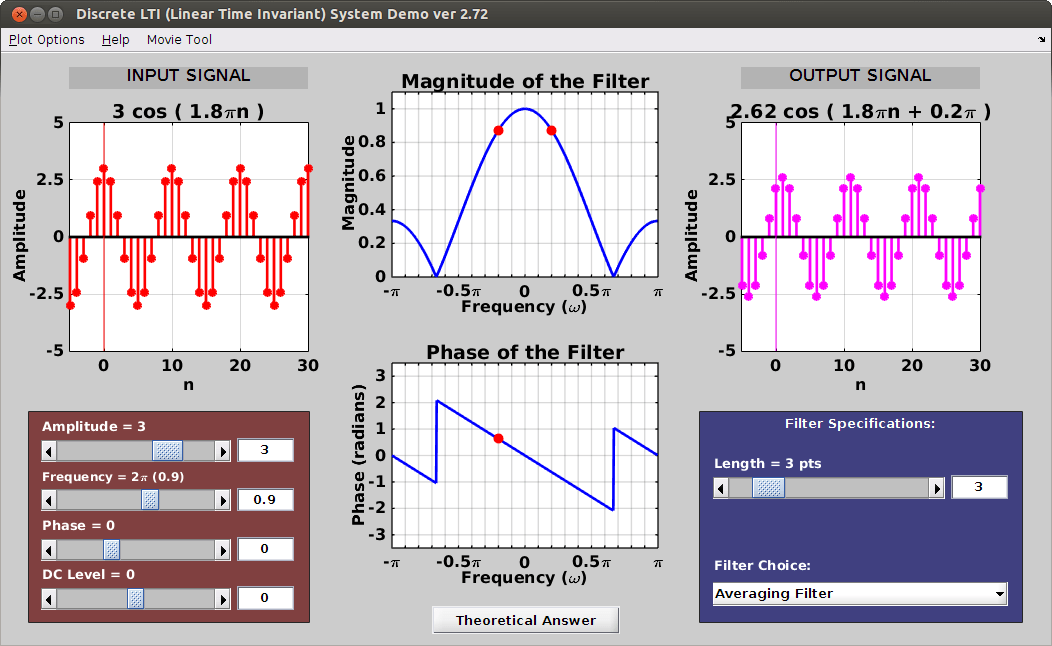 | DLTIDemo is a program that illustrates the relationship between the input and output of a discrete-time linear time-invariant (LTI) filter when the input is a sinusoidal signal. The user is allowed to control the parameters of both the input sinusoid and the digital filter. MATLAB Command Name: dltidemo Download: Requirements: Matlab 6 or greater Tested on: UNIX, Windows and Macintosh Last update: 10-Apr-15 |
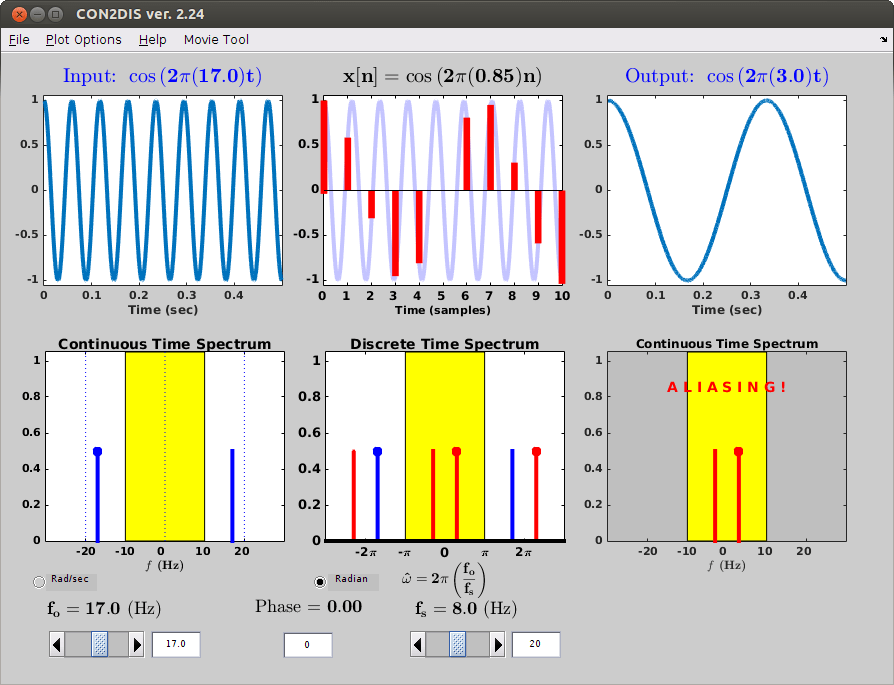 | The Continuous-Discrete Sampling Demo is a program that shows the continuous and discrete spectra (and signals) during sampling. Features:
MATLAB Command Name: con2dis Download: Requirements: Matlab 6 or greater (not yet tested on Macintosh) Tested on: UNIX, Windows Last update: 20-Jun-2015 |
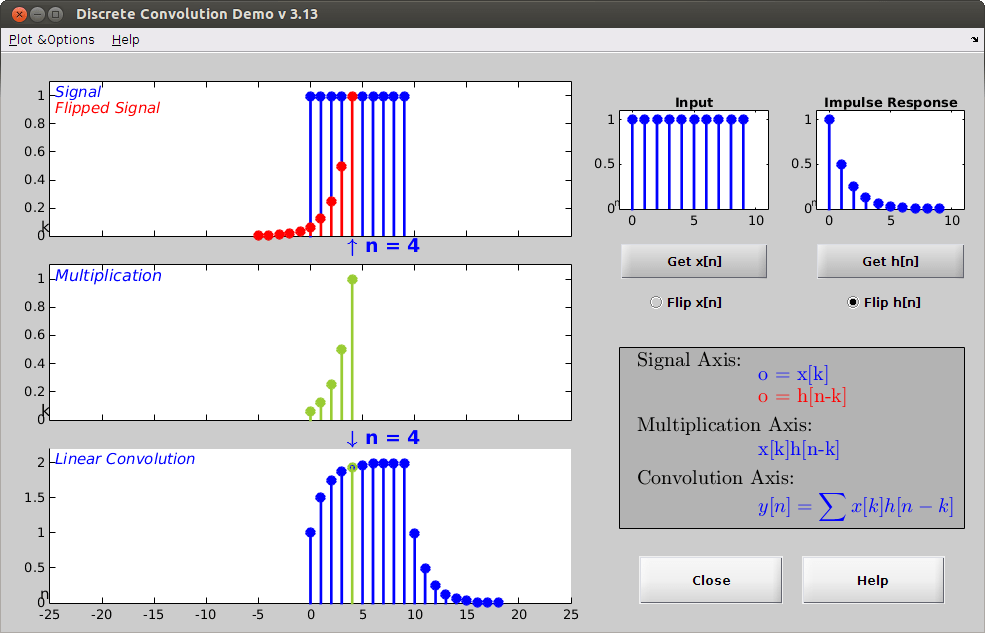 | The Discrete Convolution Demo is a program that helps visualize the process of discrete-time convolution. Features:
MATLAB Command Name: dconvdemo Download: Requirements: Matlab 6 or greater Tested on: UNIX, Windows and Macintosh Last update: 24-Jun-2015 |
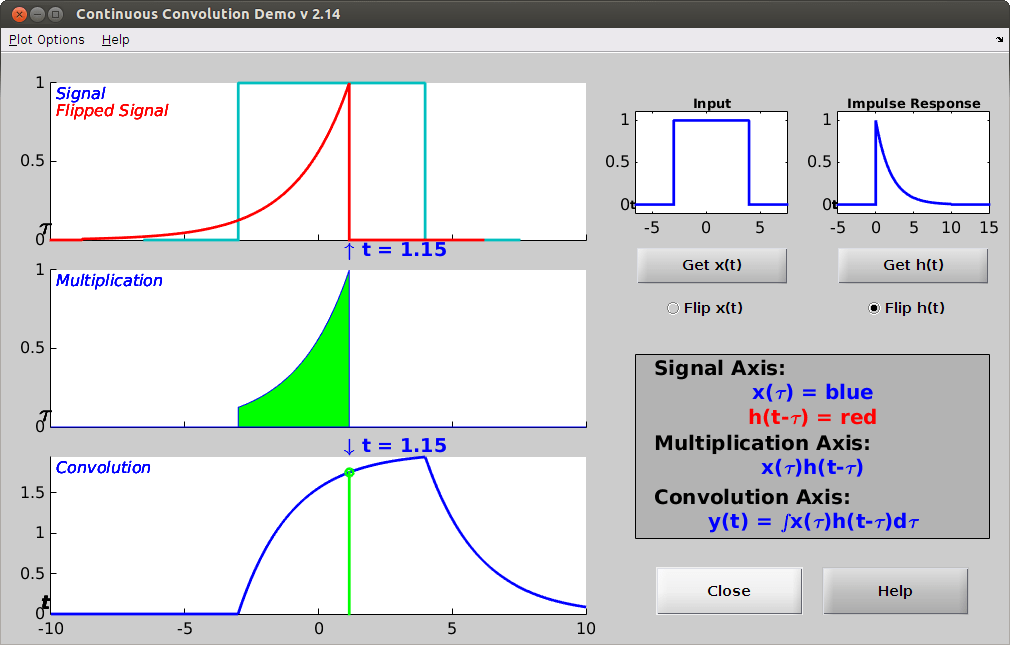 | The Continuous Convolution Demo is a program that helps visualize the process of continuous-time convolution. Features:
MATLAB Command Name: cconvdemo Download: Requirements: Matlab 6 or greater Tested on: UNIX, Windows and Macintosh Last update: 10-Apr-2015 |

